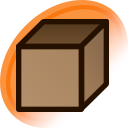I have a pretty basic question, i know how to change black skin to white but i was wondering how to change the colors of fantasy characters that have, for example, red skin or green skin.
Also, im having problems changing white skin to black since sometimes i feel like changing the color of the female from white to black but i just cant get it to lok right,, so im wondering if i could get any help or nudges in the right path.
Thanks :)